|
FREE Accounting Software Search... |
|
I am seeking software for ...
|
|

eRequester
By Paperless Business Systems, Inc.
|
|
Current Version: |
4.5.7 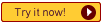 |
|
|
|
|
Product Description |
|
eRequester (www.erequester.com) is a robust web-based requisition, purchase order and expense management software solution that allows you to create requisitions, check budgets, generate and send purchase orders to vendors, process receipts and match invoices. With a sophisticated approval workflow interface eRequester is easy to use, aids with Sarbanes-Oxley compliance and delivers rapid ROI by reducing overhead and controlling spend.
Take the Paper out of Purchasing.
eRequester enables your organization to define and implement purchasing practices to streamline and manage its intra-organizational purchasing, expense management and authorization workflow. Designed to meet the needs of mid to large-sized organizations in both the private and public sectors, eRequester provides tremendous control over the entire purchasing process, including internal purchase requests, notifications, approvals, management of items, projects, general ledger accounts, vendors, creation of purchase orders, receiving and invoice matching. As a competitively priced strategic investment, eRequester can help your entire organization run more smoothly, while providing internal controls and defined purchasing processes to assist with the reporting requirements under Section 404 of the Federal Sarbanes-Oxley Act of 2002.
How it Works
eRequester uses a web browser to allow employees to request items they need. Users simply login to the applicable eRequester company and they enter their purchase requisitions into web-based forms. Information, such as vendors, items, GL accounts, tax rates, shipping, project and other information is available for selection on the requisition. Once the forms are completed, the user submits. Requests are routed for approval through eRequester's robust routing engine, which sends out an email notification to the next approver in the authorization chain. The approver can click on a link in the email, log in, review, and approve, reject, request more info or require changes. Once approved, requisitions can be edited and/or easily posted into purchase orders. The Purchase Order can then be pulled up in eRequester, sent to the vendor by email, fax or print and then with the eRequester Receiving Module, users can create receipts to facilitate the matching of receipts, invoices and purchase orders.
One Point of Data Entry
eRequester eliminates the delay and double entry of traditional, paper-based requisition processes. Orders only need to be entered into the system once, reducing duplicate efforts. The web-based forms have all the required data fields for a purchase order, with required information for vendors, items, account numbers, quantities, cost, taxes and more. Plus, any requisition can be saved as a Template and/or duplicated and re-used in a new requisition to avoid reentering data.
Faster Turn-Around On Purchases
Inefficiencies in the purchasing process can cost hundreds of dollars in employee time for even one purchase request. eRequester eliminates the need to manually re-enter purchasing data thereby reducing the errors and turnaround time associated with traditional manual processes. The order entry and approval process is streamlined as there are no paper forms lost in the clutter of a manager's desks, and information is readily available to review and process.
Online Review of Requisitions
eRequester tracks the status of every purchase request. If a requisition is waiting for a manager’s approval, email notifications initiate action. Purchasing managers can review orders at every step in the process and have complete visibility over all requisitions in the company. A Requisition History is maintained in eRequester that shows who created the request, the approvers, the person who created the PO, and any comments made along the way.
Saves Time and Money
·Centralizes and automates the procurement process
·Reduces errors and duplicative data entry
·Eliminates paper work while capturing information in a centralized database
·Reduces rogue spending
·Encourages use of preferred vendors, which enables better terms and prices
Easy Requisition Creation
·Assign a unique ID to each requisition for easy search, tracking and reference
·Select a requesting department or cost center from a dropdown list
·Select an approved vendor or request that a new vendor be added to the list
·Add items to each requisition, with comments, costs, GL accounts, taxes, ship dates and more
·Select or enter a ship to location, contact person and ship method
·Submit notes and comments to approvers
·Review all the details of the requisition on a single screen
·Submit the requisition for approval based on robust routing rules
·Generate an email notification to designated approvers that a requisition is waiting for approval
·Save requisitions as Templates for easy re-use, without duplicative data entry
Intuitive Approval Process
eRequester makes requisition approval easy and highly flexible. An unlimited number of approval levels can be created based on the company, dollar amount, department, request type and more. eRequester sends email notifications letting approvers know when they have requisitions waiting for approval so they can easily view the details and approve, reject, require changes or request more information. Designated approvers can also edit requisitions after standard approval routing, route for additional approval and add comments to the Requisition History to convey any pertinent information.
eRequester’s robust approval routing engine allows for:
·An unlimited number of approval levels
·Flexible routing rules and exceptions for any request type, such as capital or non-budgeted
·Ability to setup any routing path based on the request type
·Carbon copy options that allow requisition details to be reviewed by appropriate personnel
·Proxy approval for unavailable users
Seamless Purchase Order Creation
eRequester web-enables the process for creating purchase orders from approved requisitions by notifying designated users that approved requisitions are waiting to be converted to purchase orders. Users can see all of approved requisitions in a list and batch create the purchase orders or they can be reviewed individually, edited, sent for additional approvals, and then posted in eRequester or in any ODBC compliant accounting system, such as:
Microsoft Dynamics GP (Great Plains)
Microsoft Dynamics SL (Solomon)
Sage MAS 500 ERP
Sage MAS 90 ERP
Sage MAS 200 ERP
Sage Accpac ERP
Sage PFW ERP (Platinum for Windows or Batchmaster)
Purchase orders can then be printed from eRequester, emailed or sent by fax out to vendors for fulfillment.
Optional Web Based Receiving Module
·Provides remote, distributed access to purchase order and receiving information from a web browser
·Allows receiving information to be entered by any specified users
·Displays an easy-to-use web form that simplifies the receiving process
·Allows for an unlimited number of multiple partial receipts
·Saves and update receipt information
·Allows for system-wide limits to prevent over-receiving
·Permits receiving against blanket purchase orders
Additional Features
·Built-in Multi-Company support
·SQL Server database or MSDE for easy access to data
·Extensive search features
·An elegant and easy to use web interface
·Optional Modules for Projects and Budget Checking
·Additional features will be available in future releases and/or on a customization basis
Please visit our web site at www.erequester.com.
Contact us by email at sales@erequester.com or contact us by phone at (877) 727-9528.
|
You must be a registered member to view the full software profile including:
- Full contact information
- Detail product information (i.e.pricing, support)
- Product functionality and detailed specs
- Research, additional info and more...
Register or Sign In Now!
(It's Free)
Note: The vendor profile above for (eRequester) is not written by Accounting Software 411. Information is
provided and maintained by the vendor
Paperless Business Systems, Inc. and/or by third party sources. Accounting Software 411 confirms basic
company data prior to posting a profile. The above information is not a review or
endorsement by Accounting Software 411 of the product.
|
 Email Page
Email Page
 Find Similar Find Similar
Products |
|